Midjourney & Ideogram: Advanced typography and text creation workflow
Combining the best of the two systems for typography enthusiasts
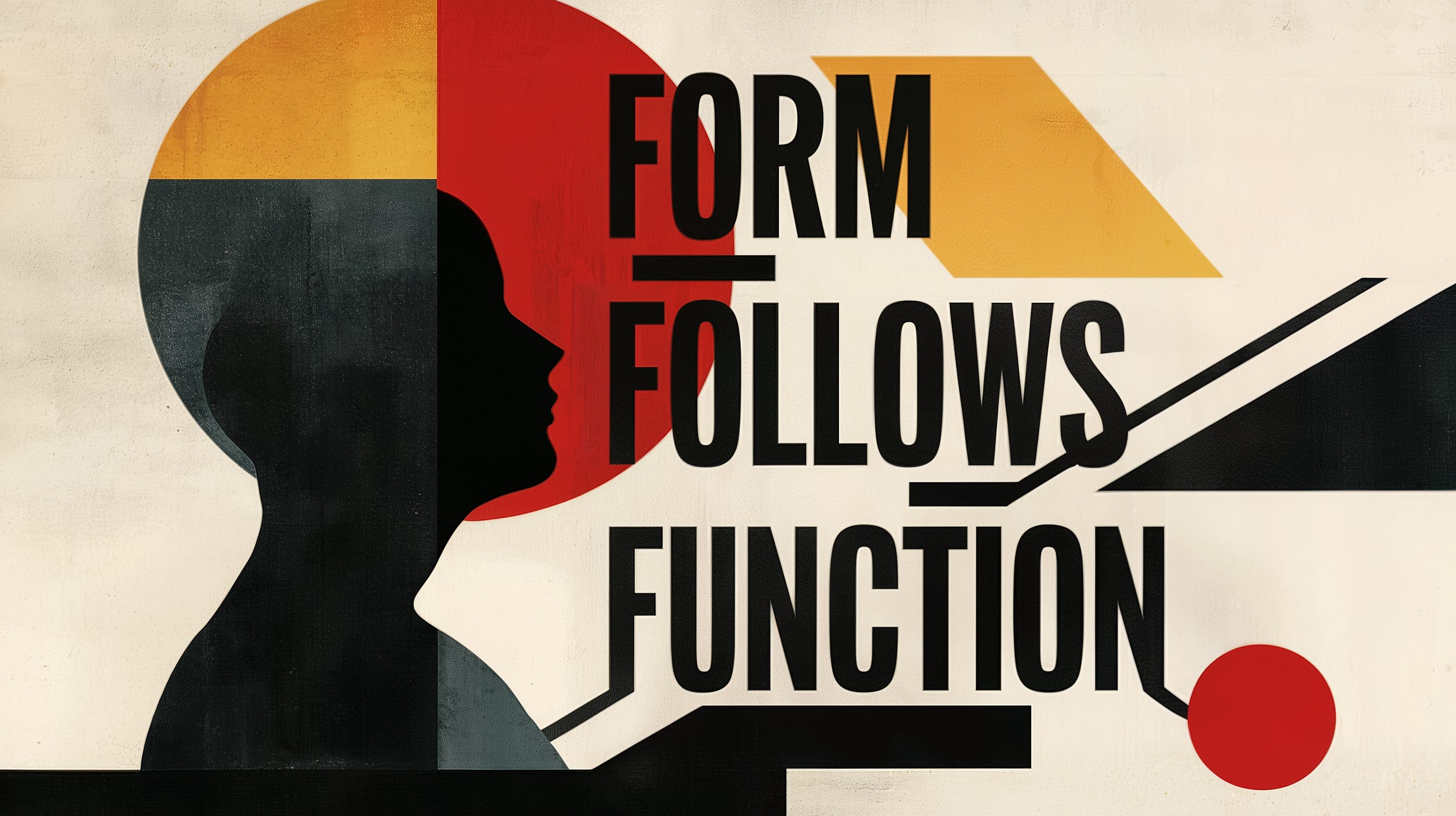
Nobody is good at everything, but everyone is good at something
Midjourney excels at creating visually appealing images, whereas Ideogram excels at typography and text generation.
Many people are aware of that. However, I have not come across anyone writing about using both systems. Many online articles are about "Forget about Midjourney — discover the new game changer AI art tool" or "Move over Midjourney — Ideogram is the best.."
Why are they so aggressive? Is the AI race all about annihilating opponents and becoming the only dominant species so that others do not exist?
I've been using both Midjourney and Ideogram for quite some time. Even though I prefer Midjourney, Ideogram has its uses, especially when the task requires text-heavy images, such as posters, book covers, and greeting cards.
Some clients preferred more "generic-looking" images created by Ideogram. Someone has even told me that the Midjourney images are "too beautiful and artistic" and difficult to relate to his small business. I gave him two options: one from each system, and he chose the Ideogram image in a heartbeat.
There are reasons why other AI generators exist besides Midjourney. They have something unique to offer. They also have their fans.
The challenge of adding text to an image
Forget about using Midjourney V6.1 to design advanced typography. It is not designed for that. You might get lucky if it works. But most of the time, you end up frustrated. Instead, use Ideogram to create text-heavy images.
It may appear ridiculous to subscribe to both Midjourney and Ideogram just to put text on an image.
That was my initial thought as well.
How about just use Photoshop or the Text tool, add some text, and call it a day? Unless you are a graphic designer, selecting the appropriate font style, color, and size, as well as blending the text harmoniously into the composition can be challenging.
A sophisticated typography workflow
The purpose of this article is to demonstrate what you can accomplish by using Midjourney to create an image and Ideogram to add text to it.
I'll also go over the overall process of using Ideogram for text creation, but it's not my goal to cover every detail.
It doesn't matter if you're new or have never used Ideogram before. You can still walk through the process to get a sense of what's possible with the Midjourney + Ideogram workflow and decide whether you want to invest your time and resources in learning Ideogram.
See other Cover Image variations that I've created with the workflow.
And how many times do I need to correct the typos, say, with inpainting or Vary (region) techniques using the workflow? None at all!!!
I was astounded by how many typography variations I could generate using this workflow.
Note: This is an advanced method. It requires intermediate knowledge of Midjourney and Ideogram.
Here's the Midjourney + Ideogram typography workflow:


