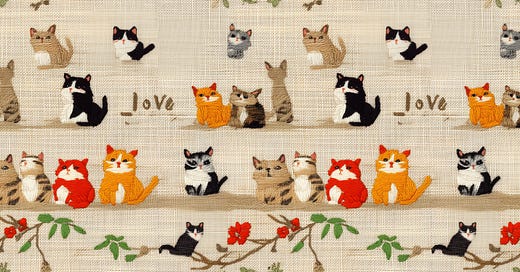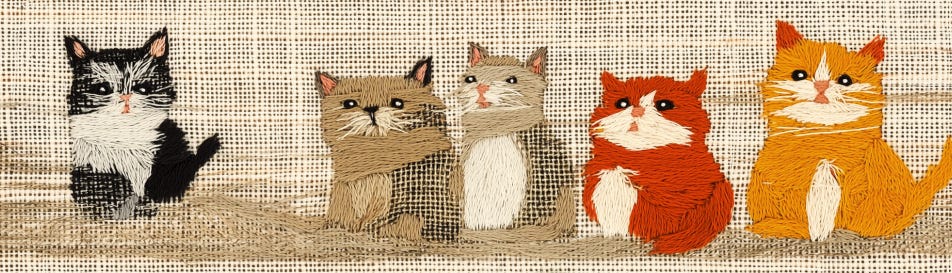Midjourney V6.1 was released on July 30th, 2024 as a transition to V6.2. According to David, this version is to collect data from users so that they can get V6.2 ready for release in about a month.
You can find the official announcement and the new features of V6.1 on the Alpha website: https://alpha.midjourney.com/updates or the “Announcements” on Midjourney Server.
I won’t go through the items/features again in the announcement, as you can find them elsewhere on Medium, Facebook, Twitter, etc.
During the last Midjourney Office Hours, David said he forgot to mention in the release that the new Upscalers work well with the --tile parameter, which keeps the tiles’ seamlessness even after scaling.
This may not seem like a big deal because V6 Upscalers can also maintain seamlessness after upscaling.
However, we shouldn’t take anything for granted because --tile didn’t have access to Upscalers in prior versions (V5.2), and who knows whether the new Upscalers will work with --tile.
Overall, I think V6.1 is a lot like V6.0, with only a few small changes.
Still, problems with strange anatomy, inaccurate text generation, and twisted small faces remain; not all common problems are being fixed.
V6.1 seems to be faster, though, and the images look better.
Minor updates related to the --tile parameter:
The new Upscalers (Subtle & Creative) work with tile images.
The
--q 2parameter can help to improve the image/texture quality.Style references (
--sref) still work on tile images.Although V6.1 does not yet have the Vary (Region) feature, we can continue to use V6.0 to get good results.
I’ll show you these changes with some examples.
Geeky Curiosity is a newsletter for generative AI enthusiasts that covers Midjourney, Perplexity, Prompt Engineering, and other AI topics.
Subscribe now to discover the tried-and-true, practical tips and insights in using AI to boost your creativity and productivity.
Example 1: Tile + Vary (Region)
In the official announcement, it says:
V6.1 currently does not have a new inpainting/outpainting model so if you use zoom/reframe/repaint/vary region it will fall back to the V6.0 model
Don’t worry, though. We can still fix the image issues with Vary (Region).
Let’s create a simple tile image:
/imagine prompt: a word art illustration “I love cats” in the style of children storybook --tile --v 6.1
You can check the tile’s seamlessness with a free online tool: https://www.pycheung.com/checker/

Observations from this exercise:
The phrase “I love cats” fits well in the seamless image. It can stretch across the edges without any problems.
In V6.1, not all text in the grid was properly generated. Many images have typos (images not displayed here).
A strange character appears above the word “love,” indicating a possible coherence issue. (It looks like the cat’s nose)
We can replace the strange character with a cat using Vary (Region)
The Vary (Region) creates images in V6.0 but the result looks good and acceptable.

Now let’s say we want to replace the strange character to photographic images.
Here’s a photo of a cat created in Midjourney V6.0. (Believe it or not, this is actually my selfie!! Haha)

We can use this prompt in Vary (Region) to change the illustration style to photographic.
a photography of a cat --sref https://s.mj.run/eC7KYYuMdhY --sw 1000 --style raw --v 6.0
Again, the results are good.
And who says we can only change it once?
I changed it multiple times and put them all together in Adobe Illustrator to create one-of-the-kind seamless pattern with six different cat faces.
Purr..fect right?

--tile + creative use of Vary (Region). Image cropped for illustration purposes.Example 2: The effects of the Upscalers on photographic tiles
Photographic tiles are cool, but they frequently suffer from coherency problems.
Never mind that. Sometimes, you can still get a good photographic style seamless pattern…
Like this one:

Let’s “catch” some kitties and put them through the new V6.1 Upscalers.
The results:
If I had to choose just one Upscaler, I’d go with Upscale (Subtle) because it’s more predictable than Upscale (Creative).
Example 3: Create tiles for a product
Supposedly we have a tea product and we want to make some design elements to go with the brand.

Using the combination of style references (--sref) and style weight (--sw), we may create large number of tiles with similar color and brand style.

We can vary the style weight to change the image’s similarity to the brand essence.
Style weight 100 (default).

Style weight 20. Too much deviation from the brand’s essence.

Style weight 40 and make it more photographic. Lowering style weight will allow the photographic style to partially “show through”.

We can also play with the quality parameter (--q 2) to enhance its texture.
Click the V button to upscale that specific image from the grid and put --q 2 parameter at the end of the prompt.
![The result of — q 2 parameter. [V upscale] a seamless photograph of lotus flower — sref https://s.mj.run/AolvuYIM_y8 — sw 40 — tile — v 6.1 — q 2 The result of — q 2 parameter. [V upscale] a seamless photograph of lotus flower — sref https://s.mj.run/AolvuYIM_y8 — sw 40 — tile — v 6.1 — q 2](https://substackcdn.com/image/fetch/$s_!inrw!,w_1456,c_limit,f_auto,q_auto:good,fl_progressive:steep/https%3A%2F%2Fsubstack-post-media.s3.amazonaws.com%2Fpublic%2Fimages%2Ffa2c89dc-99e4-4742-a49d-a42d73980431_1024x1024.png)
The quality-enhanced tile is quite impressive.
Conclusion
Midjourney V6.1 was released on July 30, 2024, as a transition to V6.2. It has some minor updates related to the
--tileparameter, which allows creating seamless patterns.The new Upscalers (Subtle & Creative) in V6.1 work well with tile images and maintain seamlessness after upscaling.
Combining
--tilewith style references (--sref), style weight (--sw), and quality (--q 2) parameters allows creating high-quality seamless patterns for various use cases like product branding.
I hope you enjoyed this post!
Please subscribe, like, and comment so that more people can discover this newsletter.
Please share with others if you find it helpful.