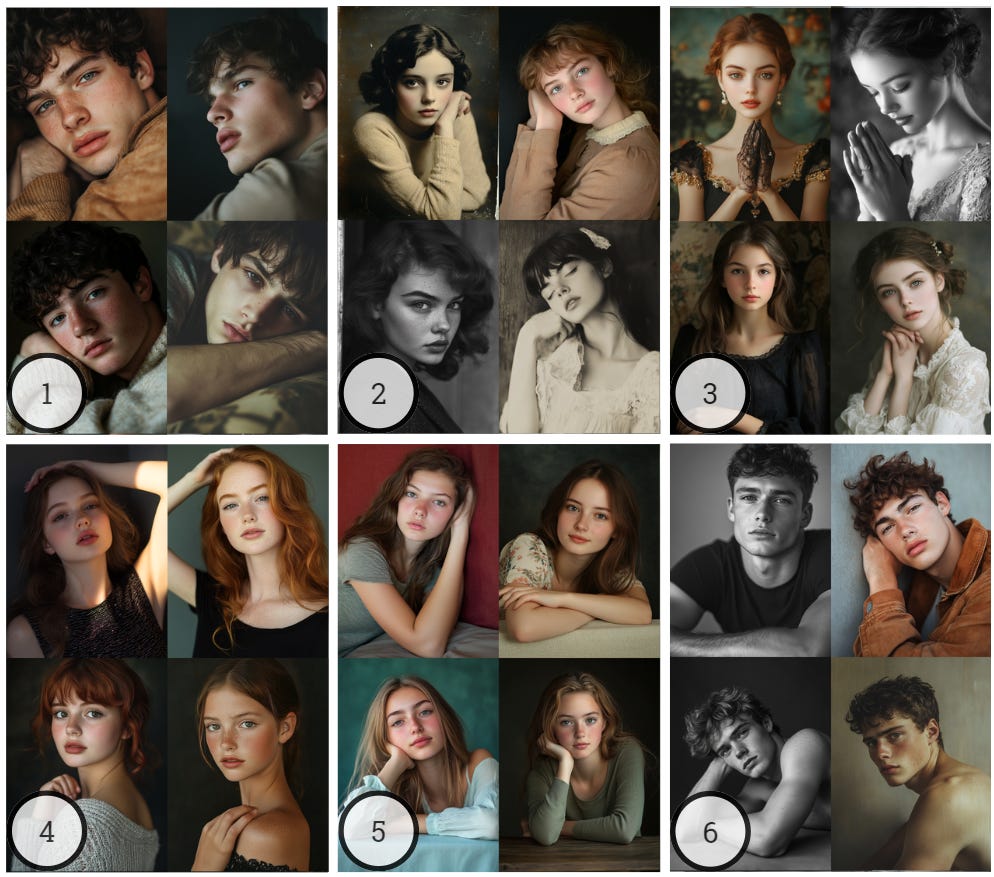Midjourney Prompts #1: Portrait Photography and Poses
Powerful keywords to pose your subjects like a Pro
"Midjourney Prompts" is a new article series that covers keywords, phrases, and prompt structure to help you create your next image masterpiece.
Unlike most websites, which simply provide prompts or prompt templates for readers to copy and paste, I will share with you the tips and tricks for creating your own prompt, giving you complete freedom to express your imagination through words.
No worries, I will also give you the prompt templates too!
The saying goes, "Give someone a fish, and it will feed them for a day. Teach them to fish, and they will be fed forever.”
But my cat disagrees. He just wants the fish. Forget about learning. Haha.
Anyway, learning how to prompt is worth the ROI of your time and effort because once you understand it, you can use it to tweak the prompts, adjust things that would otherwise be impossible, and, in some cases, use the same prompting skill in another AI model outside of Midjourney (e.g., Ideogram).
Okay, let's begin with the first prompting article: how to pose your subject in a portrait photograph.
A boring, basic portrait prompt
a portrait photograph of a young man --ar 3:4 --v 6.1This will serve as our starter prompt for testing the effects of the keywords.
There's nothing fancy here. As always, Midjourney produces excellent images.
But we can do more if you start posing the subject.
Common poses for portrait photography
The Midjourney bot interprets real-world photography terms visually in its own way. Poses, lighting, camera angles, and other terms used in real-world photography may turn out differently in Midjourney.
Knowing which terms or keywords to use to achieve specific effects before you begin writing your prompt can help you save time and money (fast hours). These keywords are also helpful for editing images (inpainting with the web editor).
There are numerous keywords related to portrait photography. We'll start with those that are widely used in many practical applications, i.e., character references (Cref).
[x] portrait photograph of a young man --ar 3:4 --v 6.1 Above is the prompt template. Replace [x] with the following keywords:
front view, forward frontal pose
profile view, side view
head tilt pose
45 degrees turn pose, 45-degree portrait ==> both are less reliable
over the shoulder ==> shows the shoulder
angled shoulder, angle away from camera
And for the ladies: (same numeric labels as the above image)
You can use these keywords to create poses that are different from the "standard" front view pose.
"Profile view" is a powerful keyword that is quite reliable in generating images with the subject turning its head to the right. Use this keyword if you're struggling to get your character to pose to the side.
The keywords "angled shoulder portrait" (5) and "angle away from camera" (6) create a variety of head tilt poses.
The "over the shoulder portrait" (5) works especially well for the ladies.
The goal is NOT to memorize all of the keywords. There are too many of them. These keywords are here to provide options for posing your model. You can refer to them as needed.
If you can't remember the keywords or are too lazy to look them up, you can use other verbose phrases instead, such as "the guy's head turns to the side, facing away from the camera ." It may take several tries to get the desired result. With the right keywords, however, it could take just just one try.
Pose to reveal more of the body
In addition to showing only the head and face, you can pose the models to show their hands and some action.
This adds to the shot's dynamic and lively quality, as opposed to simply standing still and stiffly looking at the camera.
elbows resting (m)
elbows resting (f)
elegant hand pose portrait
hand up on shoulder portrait
lean on surface pose (f)
lean on surface pose (m)
The downside of showing the hands is that deformed fingers will creep into the image. Strange and abnormal finger problems persist even in Midjourney V6.1.
Want to be more creative? Use your own words to describe how the models place their hands on their faces, cover their ears, scratch their heads, rub their eyes, and so on.
Poses that involve lying down
These poses help the models appear more relaxed and calm. It will also make the images more intimate, allowing the audience to connect with them on a personal level.
lay down face up pose (m)
lay down face up pose (f)
lay down to side pose (m)
lay down to side pose (f)
Full-body and action poses
The keyword "full-body portrait" does not always result in a full-body image of the model. One way to fix this is to describe the model's shoes or feet, which will trigger the bot to pay more attention to the prompt and include the entire body of the model in the image. If the feet or head are still cut off, resize the image using the web editor.
The "dynamic pose" (or "dynamic action") will boost the model's energy level and show more action and movement.
full-body portrait (f)
full-body portrait (m)
walking away pose (m)
walking away pose (f)
dynamic pose (m)
dynamic pose (f)
Include the surroundings
Portrait poses do not have to take place exclusively in the studio or indoors. Consider posing the model outside, allowing the surroundings to reveal the model's personality subtly.
For example, we could associate a photo taken of a guy outside with someone who enjoys nature and outdoor activities. An image of a lady on the street because she is more extroverted and outgoing.
environmental portrait (f)
environmental portrait (m)
sit on the edge portrait (m)
sit on the edge portrait (f)
leaning against a wall portrait (f)
leaning against a wall portrait (m)
street-style pose portrait (m)
street-style pose portrait (f)
Facial expressions and emotions
One, two, three... cheese!
In addition to smiling faces, use the keywords to incorporate other expressions into your creation. After all, seeing too many portraits of smiling people may tire you out.
natural smile pose (f)
natural smile pose (m)
relaxed-mouth pose (f)
relaxed-mouth pose (m)
close-up portrait (m)
close-up portrait (f)
emotive expression portrait (f)
emotive expression portrait (m)
Lighting
Lighting is a huge topic that cannot be covered in a single article. We'll focus on a few commonly used keywords.
Midjourney does not require you to describe the type of lighting setup explicitly. In most cases, the bot will take care of the lighting for you.
Having said that, we can use the lighting keywords to add special lighting effects to the image, such as "silhouette portrait."
Also, note the distinction between the "high key portrait" and the "black and white portrait." They're not the same. High key images are lighter and brighter, and they do not always generate black-and-white images.
silhouette portrait (f)
black and white portrait (f)
high key portrait (f)
studio lighting portrait (f)
silhouette portrait (m)
black and white portrait (m)
high key portrait (m)
studio lighting portrait (m)
Many of the default Midjourney portrait images are "low key". You can also add that keyword if you want to use it.
Cover prompt: a high key portrait photograph of a muscular young man --ar 16:9 --v 6.1
Other poses and portraits
Use keywords to increase the variety of your portrait poses.
Here are some additional examples to consider.
casual pose (f)
casual pose (m)
front view portrait … professional
LinkedIn portrait … cat
face shot photograph … professional… forward frontal pose
headshot photograph … professional
passport portrait
natural light
Casual poses are more relaxed than traditional portrait poses.
Incorporating an unusual subject, such as a cat (or alien), into a portrait can produce an interesting and unexpected result.