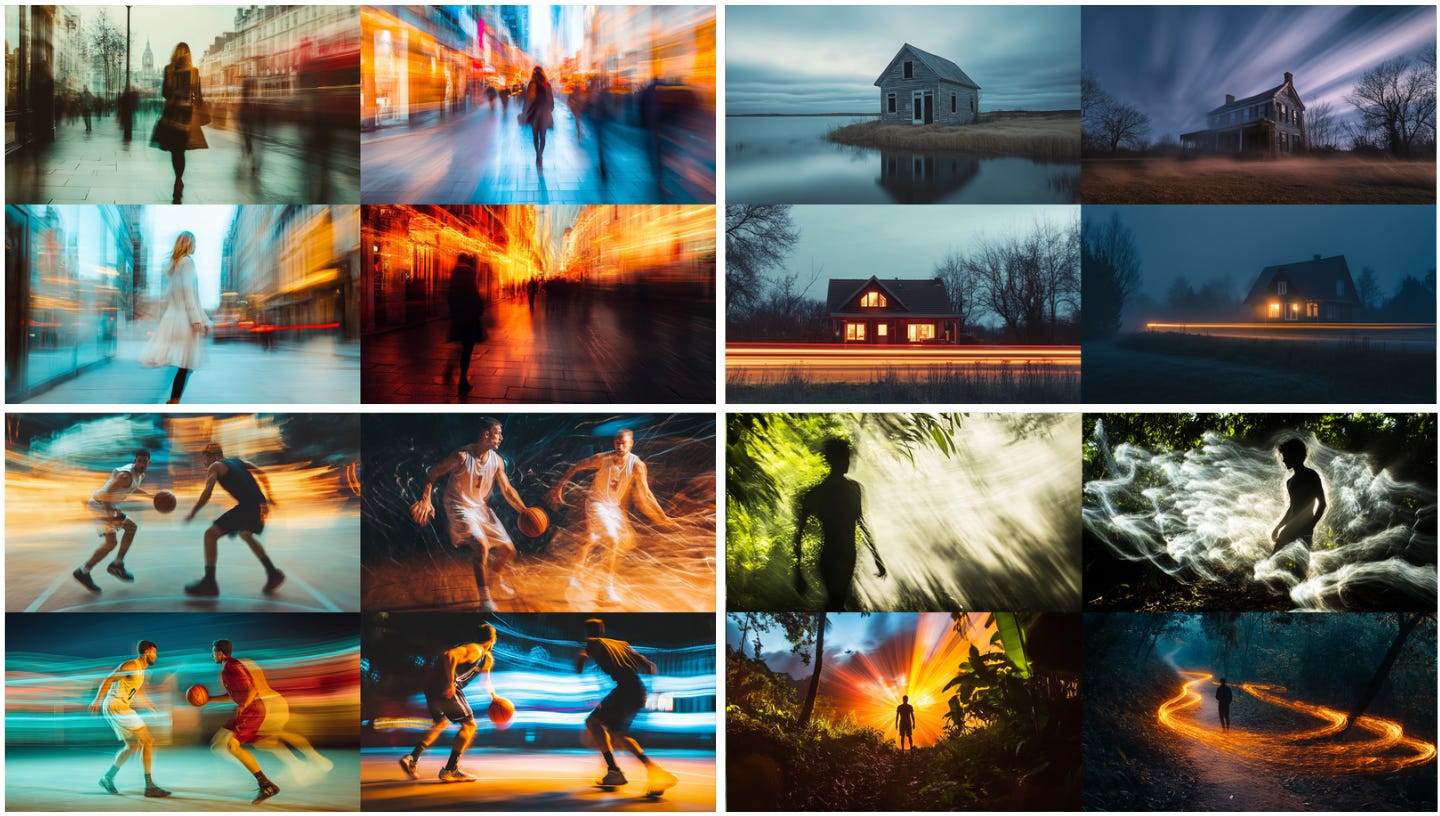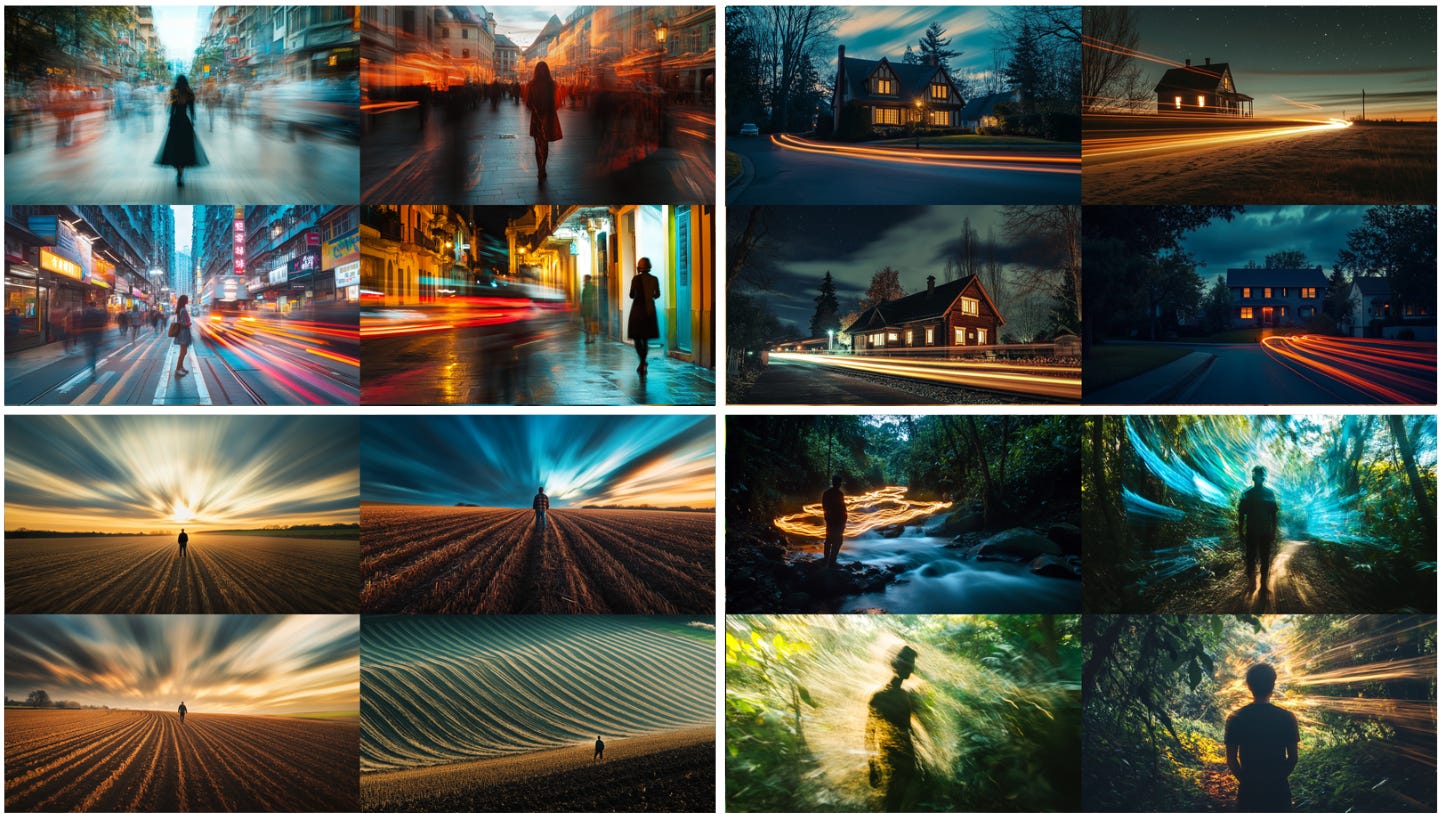"Midjourney Prompts" is an article series that covers keywords, phrases, and prompt structure to help you create your next image masterpiece.
Creative camera effects
Camara special effects are similar to PowerPoint slide transition effects: they are beautiful and exciting, but they should be used sparingly or people will become bored with them quickly.
Camera effects are used to depict movement, emotion, disorientation, and the passage of time. You can use one or a combination of effects. To keep things simple, I'll focus on one effect at a time.
In this article, I grouped the camera effects into two major categories:
(A) Camera effects for movement and time. These are the effects used to convey the speed of action over time.
(B) Creative camera effects. These are the effects that transform a "normal-looking" image into some crazy wow effects.
These keywords are in no way comprehensive. There are plenty more out there.
The ones discussed in this article have been tested (prompted more than four times to produce consistent results) and are helpful in the image creation process in Midjourney.
Prompt template
All of the prompts below use the same format:
[camera effects] of [something] --ar 16:9 --v 6.1“Something” could be:
of a house
of a man in the jungle
of a lady in the desert
of a farmer in the cultivated fields
of two men playing basketball
of a lady walking on a street in a city
For example: if the camera effect is “high-speed photography shot” then the full prompt becomes:
high-speed photography shot of a lady in the desert --ar 16:9 --v 6.1Part A: Camera effects for movement and time
High-speed photography shot
Bullet-time shot
Time-lapse shot
Two-axis pan time shot
Panning time-lapse shot
Intentional camera movement shot
Long exposure shot
Long exposure time-lapse shot
High-speed photography shot
Add this keyword to the prompt to show that the subject or surroundings are moving quickly, resulting in motion blur.
It ramps up the action scene. If someone criticizes your images for being static, passive, and lacking action or movement, use this keyword to get things moving.
Bullet-time shot
This effect is very similar to high-speed photography, with the exception that, in my testing, there is less motion blur than "high-speed photography shot."
Tip: To create an action-packed image, add "bullet-time shot", "action shot", or "dynamic action" to the prompt.
Time-lapse shot
This keyword generates motion blur, which can be focused on the subjects or surroundings.
Two-axis pan time shot
As an alternative keyword for motion blur.
Panning time-lapse shot
If you want a long stretch of motion blur, try this.
Intentional camera movement shot
It causes motion blur by moving the camera rather than the subject.
Long exposure shot
Exposure keywords such as "Long exposure shot" and "Long exposure time-lapse shot" (see the next section) mainly target the light, resulting in a long streak of light passing through next to something, like a house.
Note that when you use exposure keywords, the images are usually taken at night or in a dark environment to highlight the light effects.
If there is a "long exposure shot", what about a "short exposure shot"? I tried, but the results are pretty much the same. This is why it is not included in the keyword list.
Long exposure time-lapse shot
This keyword is an alternative for creating a dramatic lighting effect.
Dear Paid Members,