Midjourney Prompts #4: Film Stocks
Easy and effective ways to take your photographs to the next level

"Midjourney Prompts" is an article series that covers keywords, phrases, and prompt structure to help you create your next image masterpiece.
Film stocks
Keywords related to film stocks are among the most useful things you can include to improve the aesthetics and feel of your photographic images.
In the (real) world of photography, several factors must be considered before selecting a film stock for a project: professional quality, price, lighting conditions, film speed, grains, colors, and so on.
Luckily for Midjourney, the cost of film is never an issue. And we can see the visual effects of different film stocks by simply typing their keywords. Having said that, we do care about output quality, scene lighting conditions (e.g., day or night), subject movement speed, colors, and other visual attributes.
There is a wide range of film stock products available, but not all of them are relevant for Midjourney. Some keywords returned similar results, making them redundant. Other generated visual effects that could be achieved with different group of keywords (such as lighting).
The main idea behind this article is to share with you the most useful and reliable keywords that I found to produce (fairly) consistent results.
Even if you don't specify the film stock keywords, the Midjourney bot may have already selected one for you in the background. The bot wants to create something beautiful for you as well! As a result, using the film stock keyword in every prompt is optional, but it can help in editing your prompt or generating more image variations.
Prompt template
All of the prompts below use the same format:
[something] taken by [film stock] --ar 16:9 --v 6.1“Something” could be:
environment portrait of a woman
photograph of a lady walking down a city street at night
and many other prompts
"Film stock" is a keyword related to film stock, such as Kodak Portra 400.
For example:
environment portrait of a woman, taken by Kodak Portra 400 --ar 16:9 --v 6.1Creating photographic images
To create a photographic image, one would typically use the keywords "photography", "photo", or the --style raw parameter.
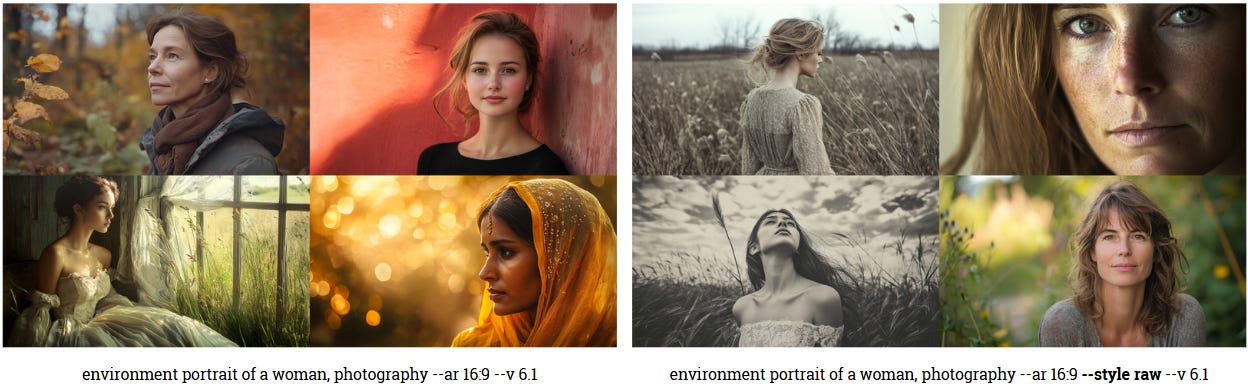
The keyword "photography" usually works. However, it does not guarantee that you will get the desired visual quality. The image can also be photorealistic (meaning it is not a photograph but tries to look like one), as seen in the third image on the left grid.
The --style raw parameter tells the Midjourney bot to back off, not to perform any aesthetic processing in the background during image generation, and return the "raw" output to the users. This parameter is useful for creating photographic images, but they are often less visually attractive.
Tip: Another method for creating beautiful photographic images is to use a film stock keyword, with or without the word "photography". I find this prompting style useful in a variety of situations.
Dear Paid Members,
Here's a list of stock keywords and their use cases:
Keep reading with a 7-day free trial
Subscribe to Geeky Curiosity to keep reading this post and get 7 days of free access to the full post archives.



