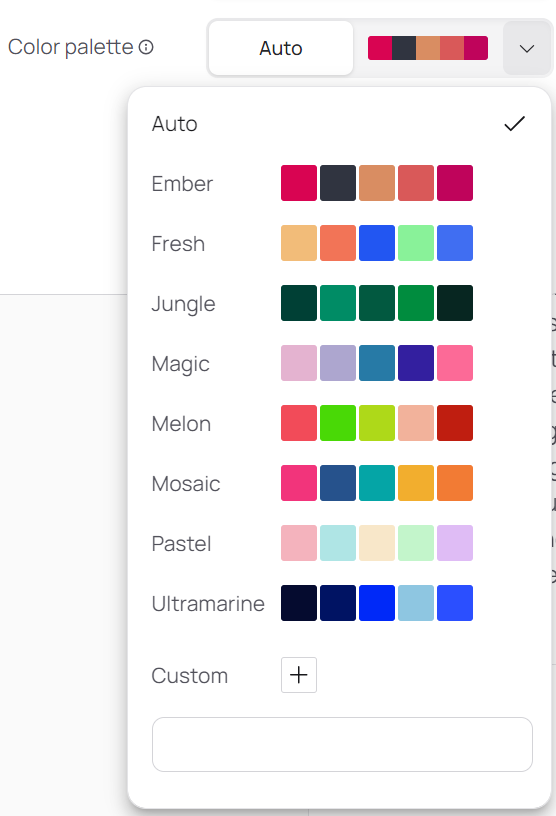The cool things I can do in Ideogram 2.0 but not in Midjourney
My no-frills review of Ideogram

Disclaimer: I have no affiliation with Ideogram. This review is solely based on my experience when using it.
Ideogram 2.0 came out on August 21, 2024, and it has a lot of nice improvements over the first version. You can read about its newest features and details from the official blog post here: https://about.ideogram.ai/2.0
As a huge fan of Midjourney, why would I use another image generator when the great and mighty Midjourney can generate gorgeous photorealistic images that no competition can?
Well, image creation isn't just about making photorealistic images.
I also need to make quick and practical images sometimes, like an e-card to a coworker as a birthday greeting, a poster for an event, an agenda layout for a scientific meeting, a social media post with a simple design and specific color schemes, and so on.
One important thing that all these things have in common is that the text must be correctly rendered. And Ideogram is a lot better than Midjourney at making text.
I have generated at least a few hundred images with text, and if "success" means that one of every four images per grid can be used or that the text is correctly rendered without any other issues, then Ideogram scored close to 100%.
It can even handle longer text and text spread out in different parts of an image.
Very cool.
It is also good at making typography art, like designing t-shirts and stickers or quick inspirational quote images to share on social media.
However, this post isn't about how good Ideogram is at creating text. That is one of its major strengths, as many of us are already aware.
From the point of view of a Midjourney power user, I want to write about its other excellent features.
These are the things I wish Midjourney would add them soon to our toolbox.
Geeky Curiosity is a newsletter for generative AI enthusiasts that covers Midjourney, Perplexity, Prompt Engineering, and other AI topics.
Subscribe now to discover the tried-and-true, practical tips and insights in using AI to boost your creativity and productivity.
(1) Magic prompt
One of the coolest things Ideogram 2.0 has to offer is the magic prompt.
Not only does it make prompting so easy, but the bot will also fill in the gaps for you, including the style-related keywords for the aesthetics, and even fix a few grammar problems.
Writing down a simple sentence of what you want to make is all you need to do.
The top is my prompt to quickly create an image. (see the image below)
At the bottom is the modified prompt by the Magic Prompt, which helped me to add style-related keywords to improve it and make a better image.
Here are the results. That's pretty cool, right?
It only took me ONE try to generate it. And the job was perfectly done.
Magic Prompt is an excellent feature for beginners and more experienced users because there are things to learn from reading the revised prompt made by the bot.
By reviewing these changes, you can improve your prompting skill and make it second nature to write better prompts as time passes.
Another thing that stands out is that Ideogram's prompting style is much like Midjourney's. That means I don't have to re-learn prompting to use Ideogram.
(2) Color palette
One feature that MJ fans have asked for a while but hasn't been released yet is the ability to set the color palette.
Well, you don't have to wait; use it now with Ideogram. One can set up to 5 color codes in a color palette.
However, changing the color of a generated image is another story. It's not as simple and takes more advanced techniques and practice.
(3) An experience like Canva, but faster
Ideogram reminds me of Canva as I use it more.
Unlike Canva, the text and graphic elements (borders, boxes, decorative elements, typography, etc.) can be added directly to the image creation.
I don't have to create and change these graphic elements on different layers manually.
The job is done as soon as the image is generated.
It's as simple as that.
(4) Putting it to work
I use Ideogram to design the layout of a meeting agenda. Then, change the text to the real one.
It is also easy to make a simple "Stay Stronger" message that I can send to cheer up my coworker.

(5) Powerful tiles
Ideogram’s tile feature is a few steps ahead of Midjourney.
Its tile can be downloaded in different sizes, and the way the tile is made can be adjusted using various options: grid, vertical brick, horizontal brick, column, and row.
(6) Making a meme
Do you want to quickly create your own customized meme with the text rendered correctly on the first try?
Use Ideogram.
Overall thoughts
When compared to Midjourney, Ideogram lacks numerous features, including no inpainting, no character and style references, no permutation prompt, and many other "common and routine" features of Midjourney.
However, it is another tool with other features.
It can be a helpful tool for quickly creating text-heavy, usable, and practical visuals if you don't care about the level of photorealism like those generated by Midjourney.
Conclusion
Ideogram 2.0 excels at generating images with correctly rendered text, making it ideal for creating practical visuals such as e-cards, posters, agendas, and social media posts.
The "Magic Prompt" feature simplifies the prompting process by automatically adding style-related keywords and fixing grammar issues, making it user-friendly for the users.
Ideogram offers unique features not yet available in Midjourney, such as setting a custom color palette.
While lacking some of Midjourney's advanced features, Ideogram can be a complementary tool for quickly creating text-heavy and practical visuals.
I hope you enjoyed this post!
Please subscribe, like, and comment so that more people can discover this newsletter.
Please share with others if you find it helpful.