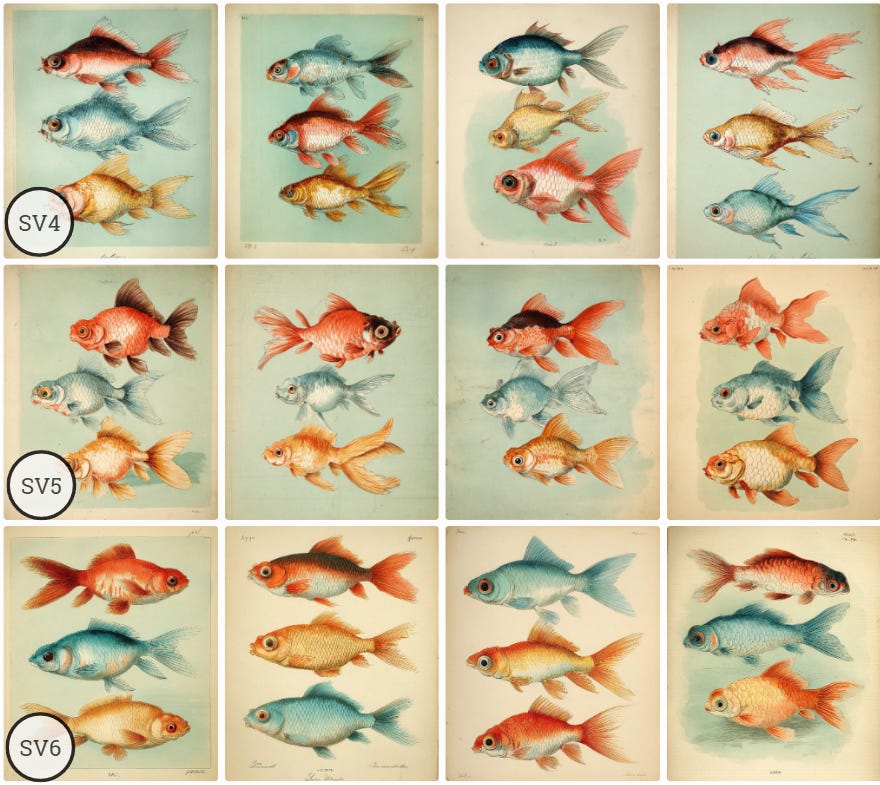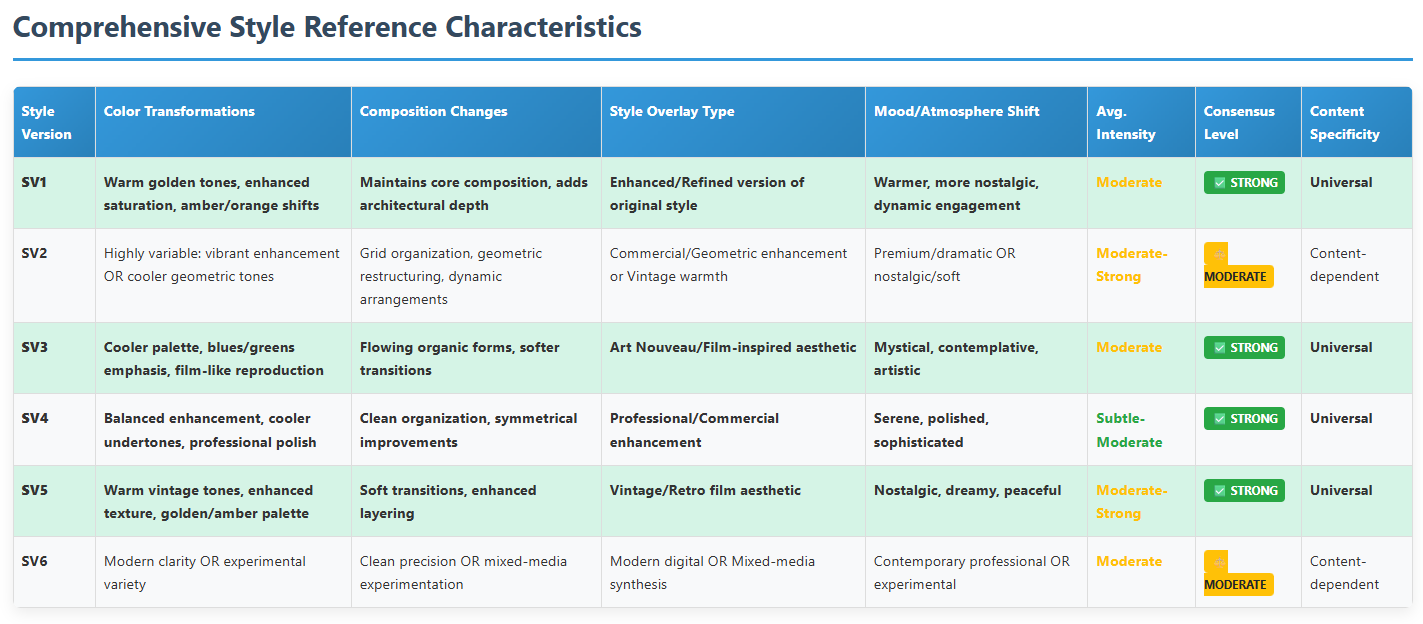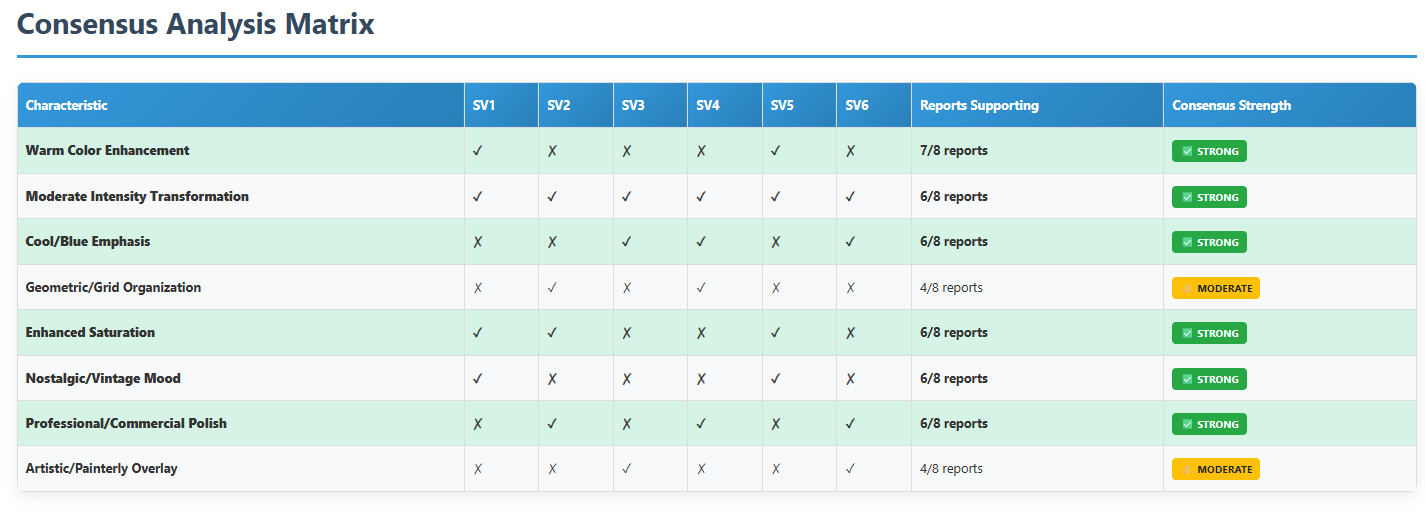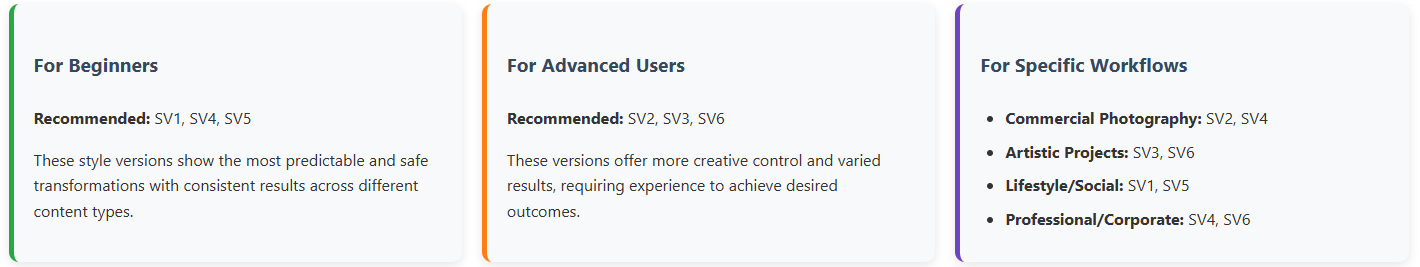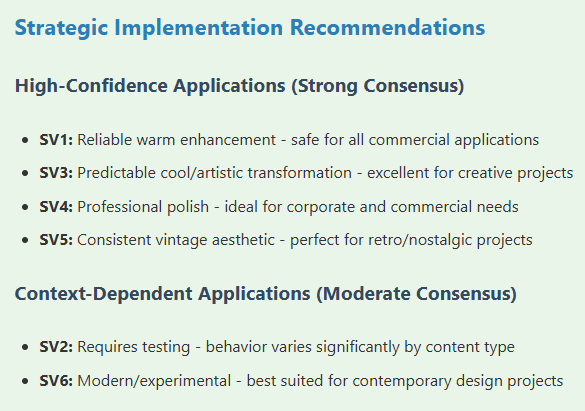Complete comparison guide for all Midjourney Style Reference versions
I tested all six versions, so you don't have to guess anymore
The Style Reference has six versions
I've always been intrigued by those six Style Reference (Sref) versions in Midjourney since the launch of the newer Sref system. Six different ways to interpret the same reference material seemed like it should matter, but I'd never really dug into what each one actually does.
Most of my workflow relies on Sref codes, so I haven't spent much time exploring the secrets of referencing actual images; whether your own drawings or photos you found elsewhere—and running them through SV1-6. But seeing all those version options kept nagging at me.
Everyone in the Discord channels had opinions about which versions were best, but the advice was all over the place. Some users swore by SV1 for its "vibey" feel. Others insisted SV4 was the only professional choice. Meanwhile, SV5 remained this mysterious option that people mentioned in passing but never really explained.
So, I decided to test them all properly. What I found changes everything about how you should approach image-based style referencing.
The Style Reference versions confusion nobody talks about
First, let's clarify something that often confuses users. Midjourney actually runs two different Style Reference systems that happen to share similar version numbers.
When you use those random Style Reference codes (the --sref ones from style random), you're stuck with just two options: --sv 4 for the legacy codes and --sv 6 for newer ones. The system won't let you use versions 1, 2, 3, or 5 with these random codes. You will get error messages if you try to.
But upload your own image as a style reference (with URL), and suddenly all six versions work perfectly. This difference isn't obvious to everyone, which explains why so many people get confused.
Pro Tip: Always add the --sv parameter explicitly, even when using defaults. Midjourney updates constantly, and what works today might behave differently next month. Previously, we didn't have to specify --sv 4 for Sref codes, but now we have to. Similar thing may happen to the --sv 6 Sref codes in the future.
The Style Reference System
V7 has six versions
V7 introduced the current six-option setup. Version 6 became the new default, while version 4 represents the older V7 algorithm from before June 2025. The other versions each handle style interpretation differently.
V6 has four versions
Back in V6, things were simpler but more clearly defined. Version 4 was default, while versions 1 and 3 were specifically described as "vibey" that giving us actual insight into their artistic approach. Version 2 represented the second iteration of the algorithm.
My testing approach
I got tired of guessing, so I built a proper testing protocol. Instead of relying on gut feelings or single examples, I wanted real data about how each version actually performs.
I picked four very different reference images: two illustrations from public archives and two photographs from Unsplash. Using external images was crucial because I didn't want any weird interference from Midjourney recognizing its own generated content.
For each image, I followed the exact same process. Upload the reference, use Midjourney's Describe feature to understand the composition, and then generate images using identical prompts. The only variable was the Style Reference version.
Since the differences can be subtle, I fed all the results to both Claude Sonnet 4 and ChatGPT-4o for analysis. Having two different AI perspectives helped me identify patterns that I might have otherwise missed.
The reference images for testing. Two illustrations and photographs.
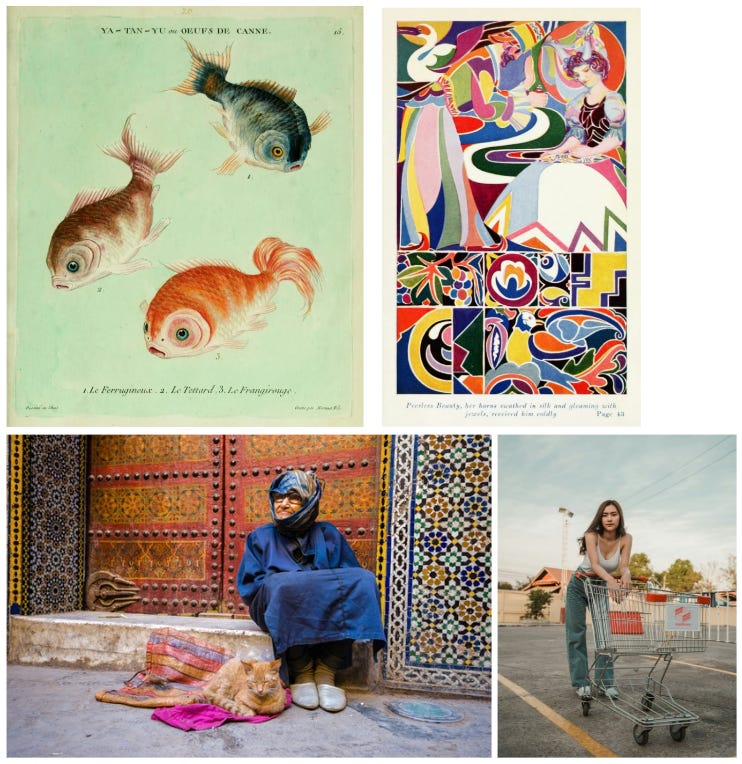
An example of prompt used for the testing. All prompts for an image are the same except the change in the Style Reference versions --sv {1, 2, 3, 4, 5, 6}
A vintage illustration of three goldfish, one with dark red fins and head, the second has light blue-green skin, the third is golden yellow, on an isolated pastel green background in a watercolor style, in the style of Jules Héreau. The fish have large eyes that stand out against their scales, creating an adorable appearance. This artwork would be suitable for children's books or nursery art. It features soft pastels, giving it a gentle feel. --ar 27:32 --sref https://s.mj.run/r_JDG8d5Xe8 --sv 1It's hard to tell the effects of each Style Reference version solely by looking at the images. We need more methodical and structured testing. And that’s what the machines (Claude and ChatGPT) can help.
Results of the effects of SV1-6. Can you tell the differences better than the machines?
The results
According to Claude: “Despite analyzing different base images, the style references show remarkably consistent behavioral patterns, with 75% of characteristics achieving strong consensus across reports. This suggests highly reliable and predictable style reference functionality that users can depend on for consistent results across diverse content types.”
What each version actually does
After analyzing eight reports (four from Claude and the other four from ChatGPT), clear personality patterns emerged for each version. These patterns held true regardless of which reference image I used.
SV1: The reliable enhancer
Version 1 consistently made images better without going overboard. It adds warmth, boosts contrast slightly, and enhances saturation just enough to make everything look more polished.
Think of SV1 as your reliable friend who always gives good advice. It won't surprise you, but it'll make your work look better every single time. I started using it as my default for client work because it never produces weird results.
The warming effect works especially well with photographs. Portrait shots get a professional glow, while landscapes gain that golden hour feeling even when they weren't shot during golden hour.
SV2: The creative wild card
SV2 produces the most dramatic transformations, but it's completely unpredictable. Sometimes, you get brilliant artistic reinterpretation. At other times, you get results that make you wonder what the algorithm was thinking.
I've seen SV2 turn a simple photograph into something that looks like it belongs in a showroom. I've also seen it make geometric modifications to illustrations that completely changed their meaning. It's powerful, but you need patience to work with it.
Use SV2 when you want to be surprised, but always generate multiple variations. One might be terrible, but the next could be exactly what you never knew you needed.
SV3: The artistic balancer
Version 3 seems to grasp art theory. It makes thoughtful modifications that enhance the original without overwhelming it. Colors get more sophisticated, and compositions become more dynamic, but the core essence remains intact.
SV4: The professional standard
SV4 earned its place as my go-to for professional projects. It produces consistently good results across every image type I tested. It's not the most exciting option, but it's definitely the most reliable for most projects.
What I like about SV4 is its consistency. Whether I'm working with product photos, illustrations, or abstract art, it applies the same level of professional polish without creating jarring changes.
SV5: The vintage specialist
This version has one job, and it does it brilliantly. SV5 turns everything into a vintage feel. Warm tones, soft contrast, that nostalgic film look. It could apply these effects consistently regardless of your source material.
SV6: The current default
As the default in V7, SV6 represents Midjourney's current "best practice" approach. It's balanced, contemporary, and safe for most applications. Nothing exciting to report, but that's exactly the point.
Illustrations versus photographs behave differently
One surprise was discovering how dramatically each version treats illustrations compared to photographs.
With illustrations, the style reference versions take more creative liberties. Colors shift more boldly, geometric elements get modified, and the overall artistic interpretation becomes more aggressive. It's like the algorithm recognizes artistic content and feels free to be more artistic with it.
Photographs get more conservative treatment. The changes focus on color grading, atmospheric effects, and subtle enhancements that maintain photographic realism. Even SV2's wild transformations stay within believable photographic bounds when working with photo references.
This difference matters for workflow planning. If you want dramatic changes from a photographic reference, you'll need to push harder with versions like SV2. But if you're working with illustrated references and want to maintain the original character, stick with conservative options like SV1 or SV4.
What the AI analysis revealed
Using both Claude and ChatGPT to analyze the results taught me something interesting about AI analytical approaches.
Claude excelled at technical analysis, specifically in color terminology, precise categorization, and detailed technical observations. Its analysis was systematic and consistent across all test images.
ChatGPT brought more nuanced artistic interpretation. It used creative vocabulary, assessed mood and emotion, and provided contextual artistic understanding that felt more human-like.
The remarkable thing was their consensus. Despite different analytical approaches, both AIs agreed on about 75% of the major behavioral patterns. When two different AI systems independently reach the same conclusions, that suggests the patterns are genuinely consistent.
Recommendations
For reliable results: Use SV1
SV1 showed the highest consensus rate across all test conditions. It enhanced images consistently without dramatic departures from the original style. Perfect for client work, building reliable workflows, or when you're unsure which version to choose.
For versatile professional work: Choose SV4
SV4 performed reliably across all content types. It's the safest choice for diverse projects, professional applications, and commercial work requiring a broad appeal.
For vintage aesthetics: Go with SV5
When you need retro branding, nostalgic artwork, or vintage-inspired content, SV5 delivers the most predictable results. It's like having a (sometimes subtle) vintage film filter that works on any content.
For creative experimentation: Try SV2
SV2's unpredictability makes it powerful for creative projects where surprise elements are welcome. Generate multiple samples and select the best result.
Building this into your workflow
Start with SV1 if you're new to style referencing. It provides consistent enhancement without overwhelming changes, letting you learn how the system works without unpredictable surprises.
For professional projects, make SV4 your default choice. Keep SV1 as backup for conservative enhancement and SV5 for specific vintage needs.
When working with new reference materials, test SV1, SV4, and SV6 first.
Compare their results to understand the baseline transformations, then experiment with SV2 and SV5 if you need more dramatic changes.
Related articles
Key takeaways
Each of the six Midjourney Style Reference versions creates distinct effects, from reliable enhancement (SV1) to creative (SV2), balanced (SV3), professional (SV4), vintage (SV5), and safe default (SV6).
Results vary more dramatically with illustrations than photos, with illustrations getting bolder changes and photos receiving subtle enhancements.
For most uses, SV1 is best for reliability, SV4 for professional work, SV5 for vintage looks, and SV2 for creative surprises; always specify the version to avoid issues.
Cover prompt: A photograph of an elderly woman sitting on the ground with her cat, both sleeping in front of traditional Moroccan doors covered by colorful Islamic tiles and patterns. The woman is wearing white shoes and a blue scarf covering her head, with a pink fabric bag at her feet. The scene is filled with vibrant colors and warm sunlight, creating a peaceful atmosphere. The photograph was taken using a Sony A7R IV camera with a wide-angle lens, in a candid photography style and natural light. --ar 128:85 --sref https://s.mj.run/hPi24M63lJ0 --sv 4
I hope you like this article!
Thank you for reading and happy creating!