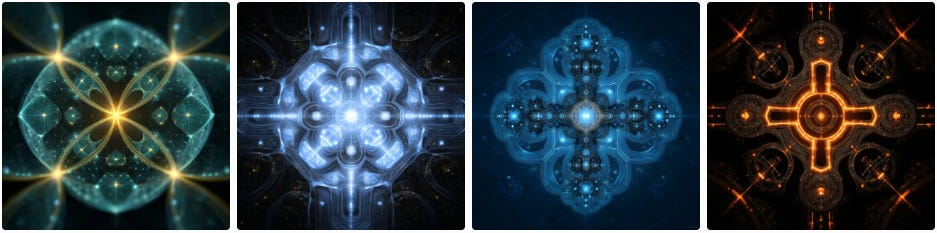Create mesmerizing animated seamless patterns while Midjourney perfects its video looping
Get perfect looping GIFs today without waiting for Midjourney's next update
The official video looping feature for Midjourney is coming soon. But not yet.
Midjourney's video feature dropped like a creative atom bomb. Everyone's churning out clips faster than you can say "motion blur." However, there's one video feature that has users tapping their fingers impatiently: proper video looping.
Sure, we'd all love buttery-smooth infinite loops for our animated GIFs. The current videos just... stop. Then restart. That jarring hiccup kills the magic every time.
Good news, though. You don't need to wait for Midjourney's next update. I've been experimenting with a workaround that creates genuinely mesmerizing looped animations using something most people overlook: seamless tile patterns.
Mesmerizing animated patterns
Let me show you how to make these right now.
Example 1: Seamless animated tile (there’s animation around the edges of the seamless tile)
Example 2: Animation only at the inner part (no animation at the edge). Looping is excellent. No micro-second flickering at the end of each loop.
Example 3: High animated movement but still seamless and looping is perfect.
A single tile looks great. When you combine several of these, you get a captivating and mesmerizing background. Watch this video.
More complex patterns are also possible with some prompt tweaking and keywords
The secret weapon hiding in plain sight
Remember Midjourney's --tile parameter? That little feature everyone forgets about? It's actually perfect for this. When you add --tile to your prompt, Midjourney creates patterns that connect seamlessly at the edges. Think wallpaper that repeats without visible seams.
Now imagine those tiles... moving.
I've created dozens of these animated tiles over the weekend. The results genuinely surprised me. A single small file can transform into an endless, hypnotic background when tiled across your screen. The effect works because our brains love geometric patterns, especially when they move in predictable ways.
Let me walk you through exactly how I do it.
Step 1: Design for symmetry and geometry
Your tile needs two crucial elements: symmetrical design and geometric shapes. I always include the word "symmetry" in my prompts. It helps Midjourney create patterns that animate smoothly without jarring transitions.
Organic shapes can work, but they're trickier. Geometric patterns just behave better when looped. Think Moroccan tile work, Art Deco patterns, or simple architectural elements.
Simple geometry pattern, symmetry --tile --v 7Pro Tip: Start simple. Basic geometric abstract shapes work beautifully. You can get fancy later once you understand how the animation behaves.
Without the --tile parameter, there’s a chance that the animation and looping may work too. Although success rate will be lower.
alien tech fractal pattern, symmetrical and seamless, interlocking shapes, glowing glyphs, advanced geometry --v 7 --profile oaefodlStep 2: Choose low motion for smoother loops
When generating your video, set the motion to low. High motion creates too much chaos for seamless looping. The animation needs to be subtle enough that when it repeats, your eye doesn't catch the restart point.
Motion low to animate the video
Simple geometry pattern, symmetry --ar 1:1 --motion low --video 1Step 3: Converting your MP4 to looping GIF
Once you've downloaded your video, you need to convert it to GIF format. I've tried several methods, and each has its strengths.
Method 1: ChatGPT conversion Upload your MP4 file to ChatGPT and convert it to GIF. Use this prompt:
Convert the attached file to gif Method 2: Canva's video-to-GIF converter produces excellent quality results. You can adjust dimensions easily. The interface feels intuitive, and the output quality stays crisp.
Method 3: Adobe Express Adobe's free tool gives you more control over quality and dimension settings. Perfect when quality is the priority for your project.
Creating custom dimensions for specific projects
Standard tiles work great for backgrounds, but sometimes you need specific dimensions. Birthday card banners, social media headers, or website backgrounds all have different requirements.
Use this ChatGPT prompt:
Create a 300x200 pixel banner using the converted gif file. Do not distort the image. Crop if necessary.Remember though, once you specify custom dimensions, your tile loses its universal tiling ability. It'll only work perfectly at that specific size ratio.
File size reality check
GIF files get big fast. Really big. A 5-second video tile might become a 15MB GIF. That's fine for desktop backgrounds where you're only using one file, but problematic if you're planning to tile dozens of copies across a large canvas.
Consider your end use early. Single-use backgrounds can handle larger files. Multi-tile installations need aggressive compression.
Quality checking your seamless tiles
Even with the --tile parameter, not every result will be perfectly seamless. I always double-check my tiles before converting to GIF.
The easiest method? Open your tile in any image editor and create a 2x2 grid. Look closely at the meeting points between tiles. You'll immediately spot any seams or misalignments.
Online seamless tile checkers also work well. They'll zoom and highlight problem areas automatically.
ChatGPT prompt to check for the tile’s seamlessness:
Create a 2x2 grid Other helpful tools
This free online tool provides more control over the video-to-gif conversion.
This online tool allows you to quickly examine the seamlessness of the gif tiles.
Related articles
Key takeaways
Midjourney’s official video looping feature is not available yet, but you can achieve seamless looping animations now by using the overlooked --tile parameter to generate repeating patterns.
For best results, design tiles with geometric symmetry and set animation motion to low, ensuring smooth and subtle loops that avoid visible restarts.
To create looping GIFs, convert the generated MP4 videos using tools like ChatGPT, Canva, or Adobe Express, and always check tile seamlessness and file size to suit your intended use.
Cover prompt: stylish female artist animating colorful mosaic tiles, studio bathed in kaleidoscopic reflections, digital artistry in motion --ar 16:9 --profile oaefodl --v 7
I hope you liked this article!
Please subscribe, like, share, and comment so that more people can discover Geeky Curiosity newsletter.
Geeky Curiosity is a reader-supported publication. To receive new posts and support my work, consider becoming a free or paid subscriber.