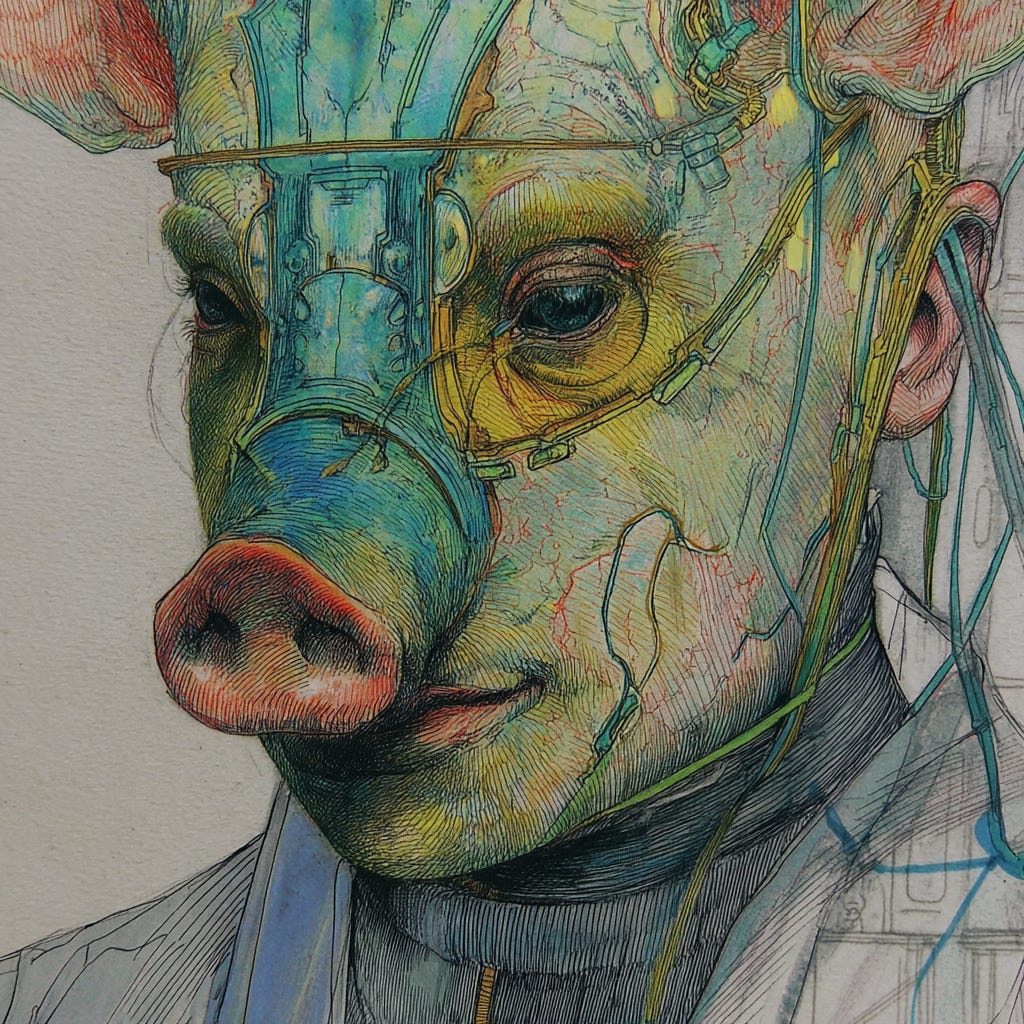Creativity AI #21: Weekly update of AI art and creativity
Midjourney updates, Google new features, Midjourney Resources, Prompt Play (Renaissance oil painting), Inspiration
Creativity AI is a new publication that brings together interesting articles and recent developments in the AI world related to creativity and productivity.
AI News
Midjourney upcoming releases
Faster V7 will become the default Midjourney model.
Improved Sref (the initial launch will not include Sref random).
Multi-subject Omni Reference
Things that are planned in the medium term
Midjourney wants to make full use of the new server infrastructure so that the developers can move directly to V8, instead of V7.1.
Launching video feature on new servers (price may change!). Video is said to have excellent motion and a distinctive aesthetic.
Improving user personalization tools.
Long-term plans
Advanced UI features for professional users with high-resolution 4K monitors
Exploring Voice Modes
Enterprise API Considerations
Napkin is a free and practical AI tool that allows you to create beautiful diagrams and infographics. Their new "Elastic Designs" release allows you to edit and update your diagram without having to recreate the entire design. Quite useful.
Watch a demo here:
Perplexity created this "Perplexify me!" page so that you could create a poster of yourself in Perplexity's style. You can then download and share it to others. See mine here! Haha. Nothing serious. You can also create your own here.

Recently, Google has made numerous announcements. However, many are not available outside the United States, and the AI video generator (Veo 3) costs $249.99 per month.
The generator is said to be capable of producing lip-synced conversations. Is it worth the price tag? You get to decide. Not for me, though. Another feature is Flow video editing, which works seamlessly with Veo 3 for video generation and Imagen 4 for image creation. Check out some of these features here:
Google I/O opening video that showcases Veo 3 (i.e., the character can speak)
Google Flow for video editing
Update from Geeky Curiosity
Midjourney Style Resources #3: Horror, photography has been updated to V7
I was hesitant to upgrade the “Midjourney Resource #3: Horror, photography” because these Style Reference (Sref) codes are so powerful and scary. They can create (ultra-) chilling, bloody, vivid, and horrific images that may be too much for some people.
But then I realized that these Sref codes are useful in some situations, and it's difficult to replicate those (horror) styles with other techniques or hacks.
So I updated them to V7 anyway and gosh! They work great. Well, at least you won't be stopped or censored by the bot when attempting to create images with blood for a horror-themed story...
Midjourney Style Resources #3: Horror, photography
This article is part of the resource series "Geeky Curiosity's Boutique Collection of Midjourney Styles".
Here’re some sample images from Midjourney Style Resources #3: Horror (Premium Midjourney resources for paid subscribers only)
Prompt Play
Some users use ChatGPT-4o to turn a photograph into a Renaissance oil painting. But why? Nothing; just for fun. People do what they want without any reason, as is the case with many unexplained phenomena on the internet.
Today I'll try to convert an image into a Renaissance oil painting. If this is something you enjoy doing on a regular basis, such as converting your friends, parents, colleagues, and even the cat, then look into other ways to create similar types of art besides ChatGPT.
You are not restricted to using ChatGPT to create "art"!
OK, let's start with an image that I created with Midjourney V7.
full front portrait photograph of a woman with a cat --ar 16:9 --profile 8vp7yun --v 7ChatGPT-4o
Use this prompt to transform the image to a Renaissance oil painting.
Recreate this image as a Renaissance oil painting.The outcome is good. But a little dark and creepy. You see, even the cat isn't impressed.
Let's try again.
Ideogram V3
Ideogram has a feature called "Remix" that allows you to upload an image as a reference and create a new image. It's similar to the Midjourney image prompt.
Renaissance oil painting against a black background. A young woman with short dark wavy hair and round wire-rimmed glasses is wearing a mustard yellow sweater. She has bright blue eyes and a gentle smile. Next to her is a tabby cat with gray and brown stripes, alert green eyes, and long white whiskers. The cat is positioned on the left side of the frame, looking directly at the camera. The lighting is soft and professional, creating gentle shadows and highlighting the subject's features. The composition is intimate and balanced, with both subjects filling most of the frame. The image has a warm, natural color palette with rich contrast between the dark background and the subjects. [Remix 70/100]The Ideogram result looks better. I set the Remix value to 70/100 so it looks more like a painting than a photograph. You can manually adjust the value to make it more like a painting or photograph.
So let's go to the next one.
Midjourney V7 Retexture
Midjourney’s Retexture is likely the best feature in the AI image generator market for converting an image to a different style. (Read this article to learn more about Retexture.)
Using the original image of the lady and cat as a reference, I retextured it in the "Renaissance oil painting" style.
Portrait of a woman and cat in Renaissance oil painting style. --profile 6z52nc9 --v 7Retexture using the older version 6.1 also looks good.
Portrait of a woman and cat in Renaissance oil painting style. --profile 6z52nc9 --v 6.1To summarize, it is entirely possible to upload a photograph (or image) and convert it to a Renaissance oil painting style. That is not difficult to do.
ChatGPT-4o produces acceptable results, but if you want to go a step further and produce higher-quality images, I recommend using Midjourney first, followed by Ideogram.
Have fun, AI painters!
Inspiration
Recently, my AI video, which I created as part of my experiments with Midjourney Omni Reference and Runway, has received over 28,000 views. (If you're interested, watch it here. - do click “Like” if you watch it, haha)
Back then, I was inspired to think about what if I could combine butterflies with other species to create a new character.
Here's what {butterfly, moth, luna moth, monarch butterfly, silk moth} may look like.
Here are some examples of my bizarre "genetic combination experiment" that results in a variety of hybrid creatures.
Recent articles
Related articles
Free Geeky Animals' Sref code: 465971702
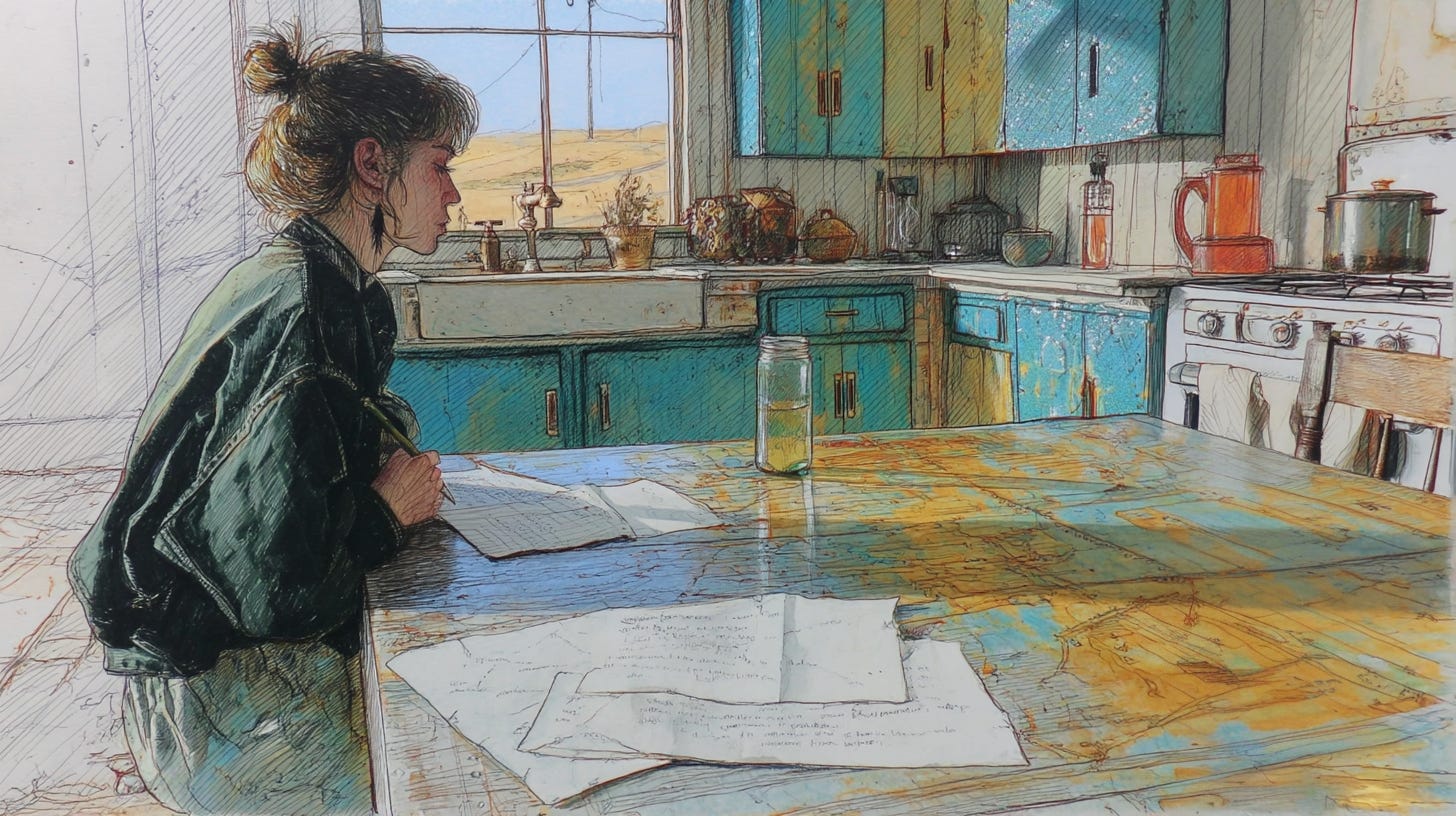
Cover prompt: a portrait photograph of a moth lady --ar 16:9 --profile 8vp7yun --v 7
I hope you like this article!
Thank you for reading and happy creating!