Question from a friend
My buddy Colten keeps sending me images he creates in ChatGPT, and they all have the same weird problem. Everything looks like he photographed it through amber-colored glasses. That warm, orangey filter has become so predictable that I can spot his ChatGPT creations before he even tells me where they came from.
Colten's been complaining about this for weeks now. He'll create something for work, and it immediately screams "AI-generated" because of that signature orange tone. He asked me to figure out some workarounds, so I've been experimenting with various solutions.
ChatGPT's orange obsession
The image generator just can't help itself with warm tones. Colten makes a logo and gets orange undertones. Creates a diagram and gets more orange. Tries to generate something realistic but ends up looking even more orange. The bot apparently thinks everything should look like a perpetual golden hour.
This really bugs people who are stuck using ChatGPT as their main image tool. Sure, it's way easier than learning Midjourney, but that orange signature makes everything look cheap and obviously artificial.
What actually works
Adding "color temperature 6000K" to prompts sometimes helps. Daylight color temperature can knock out some of that warm cast, but your images might end up looking somewhat washed out. The colors get more accurate, just less vibrant overall.
Negative prompts work occasionally. Stuff like "no yellow filter" or "no warm undertones" might convince ChatGPT to ease up on the orange addiction. Results are hit-or-miss though. Sometimes it listens, sometimes it completely ignores you and does whatever it wants anyway.
Custom instructions in your profile can prevent the problem from happening. Takes some experimenting to get the wording right, and even then it's not foolproof.
Custom instruction that I found elsewhere. Can’t guarantee that it will always work.
From now on, implement the following guidelines to prevent yellow tint: neutral lighting, no yellow undertones, balanced color accuracy, bright whites, true blues, vibrant yet natural colors, no sepia effects, daylight tones, lifelike color paletteLet’s look at an example:
an illustration of a chubby catUsing follow-up prompt to rectify the orange tint issue:
Keep the illustration image to the color temperature 6000K for neutral daylight appearanceThe easy fix that changed everything
I found this site called gptone.com a few weeks ago. You just drag your orange-tinted image onto it, and the yellow and orange tones disappear automatically. Seriously takes like five seconds.
What's cool is how it preserves the actual colors underneath that annoying filter. Blues stay blue, greens look normal, and people don't look like they have liver problems anymore. The whole thing was built specifically to fix ChatGPT's color weirdness.
Pro Tip: The free gpt-tone.com is the easiest way to remove the orange tint.
FREE access here: https://gpt-tone.com/
No ultra-annoying watermark too!
Result of the fix:
Almost get rid of all orange tint. Can also use other free online software to remove the background and make it a transparent PNG image.
Create an easy infographic without the orange tint
You might wonder why I would want to make an image in ChatGPT in the first place.
Well, when you need to create a quick and easy image that includes both graphics and text, such as a scientific flowchart, diagram, or annotated images, ChatGPT is the better option.
For example, I created an infographic about the food chain. See the Before vs After the removal of the orange tint from the image.
Create a detailed scientific infographic showing the food chain. Avoid cropping the image. Make sure the edges has about 5-10% empty edges.It also works with Midjourney images
Don't like the colors of the generated images? You can also upload to GPT-Tone to fix the tone. See the before and after tone change of a Midjourney image.
Making images even better using Midjourney Retexture
Once you've ditched the orange mess, you can do some interesting stuff. I've been taking Colten's cleaned-up images and running them through Midjourney's retexture feature. Keeps the basic layout but completely changes the style and quality.
You can also easily modify backgrounds. Throw some specific color words at the beginning of your prompt, and you can match brand colors or make everything more cohesive. Just be direct about what you want instead of hoping the AI reads your mind.
For example, add a phrase “on a empty background’ in the auto-generated prompt in Midjourney Retexture. For more information about the Retexture feature, read here.
a cute cartoon illustration of an orange cat with short fur, simple drawing style, a fat body and a big head, an anthropomorphic sitting pose, a cute happy face, chubby cheeks, a simple hand-drawn doodle, flat vector clipart, a simple design on an empty white background, low detail, high resolution, a detailed, quality cartoon illustration style --profile oaefodl --v 7Pro Tip: Use Midjourney's Retexture to enhance your image by changing the background's color and adjusting other details.
Add the keyword “green background” to change the background color.
green background, a cute cartoon illustration of an orange cat with short fur, simple drawing style, a fat body and a big head, an anthropomorphic sitting pose, a cute happy face, chubby cheeks, a simple hand-drawn doodle, flat vector clipart, a simple design on an empty white background, low detail, high resolution, a detailed, quality cartoon illustration style --profile oaefodl --v 7Different poses, same character
Variations in the original image can be addressed simultaneously with color correction. Save time and accomplish more in just a few clicks.
To refer to the same character in a different stance, use the Midjourney Omni Reference. Same original character, but from a different perspective. The restored base image provides a solid foundation from which to build.
(Read this article if you are new to Omni Reference)
Omni reference example:
an illustration of a chubby cat on an empty white background --profile oaefodl --oref https://s.mj.run/iZFUhw5LLHo --v 7You can even make a photographic version of the cat with Omni Reference.
photograph of a chubby cat on an empty white background --profile oaefodl --oref https://s.mj.run/iZFUhw5LLHo --ow 60 --v 7The Omni Reference cats look nicer and cuter than the ChatGPT’s (ok, I’m biased)
Practical & speed versus artistic
Look, ChatGPT isn't going to put professional designers out of business anytime soon. But for quick graphics, simple illustrations, or stuff with lots of text, it's pretty handy. The orange thing used to be a deterrent, but these fixes make it actually usable.
The gptone.com turns a major headache into a minor extra step. Factor in the color correction, and ChatGPT becomes a legitimate tool for basic image work.
Colten has been using these techniques for his latest projects. Well, he told me that he has "no time" to learn about Midjourney. Sad. Brutally honest buddy. I'll persuade him again next time.
Related articles
Key takeaways
ChatGPT's image generator often adds an unwanted orange or amber tint to images, making them look artificial and easily identifiable as AI-generated.
You can reduce or remove this orange tint by adjusting prompts (e.g., specifying color temperature or using negative prompts), but the most reliable and easiest fix is using the free tool gptone.com, which quickly neutralizes the warm tones without losing too much color quality.
For further enhancement, you can use Midjourney's Retexture and Omni Reference features to change backgrounds, improve style, and create consistent character variations, making AI-generated images more versatile and professional-looking.
Cover prompt: abstract network of animals connected by glowing orange bioluminescent threads, artistic rendering of food chain complexity, soft gradients, dreamlike ecosystem --ar 16:9 --v 7
I hope you like this article!
Thank you for reading and happy creating!








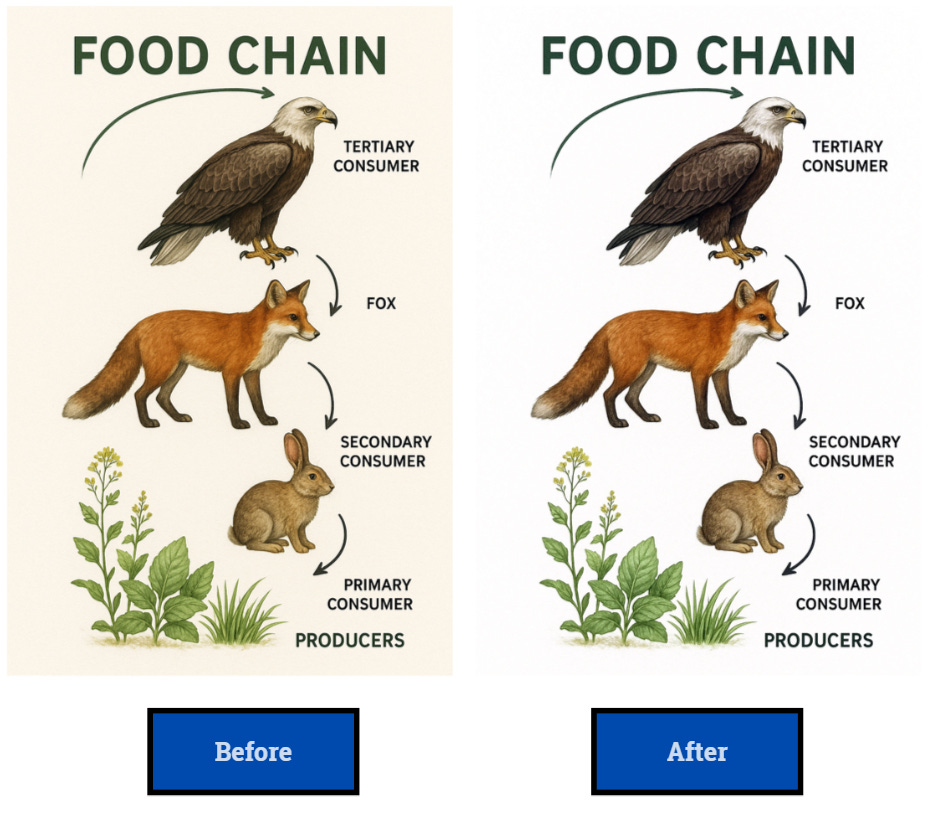

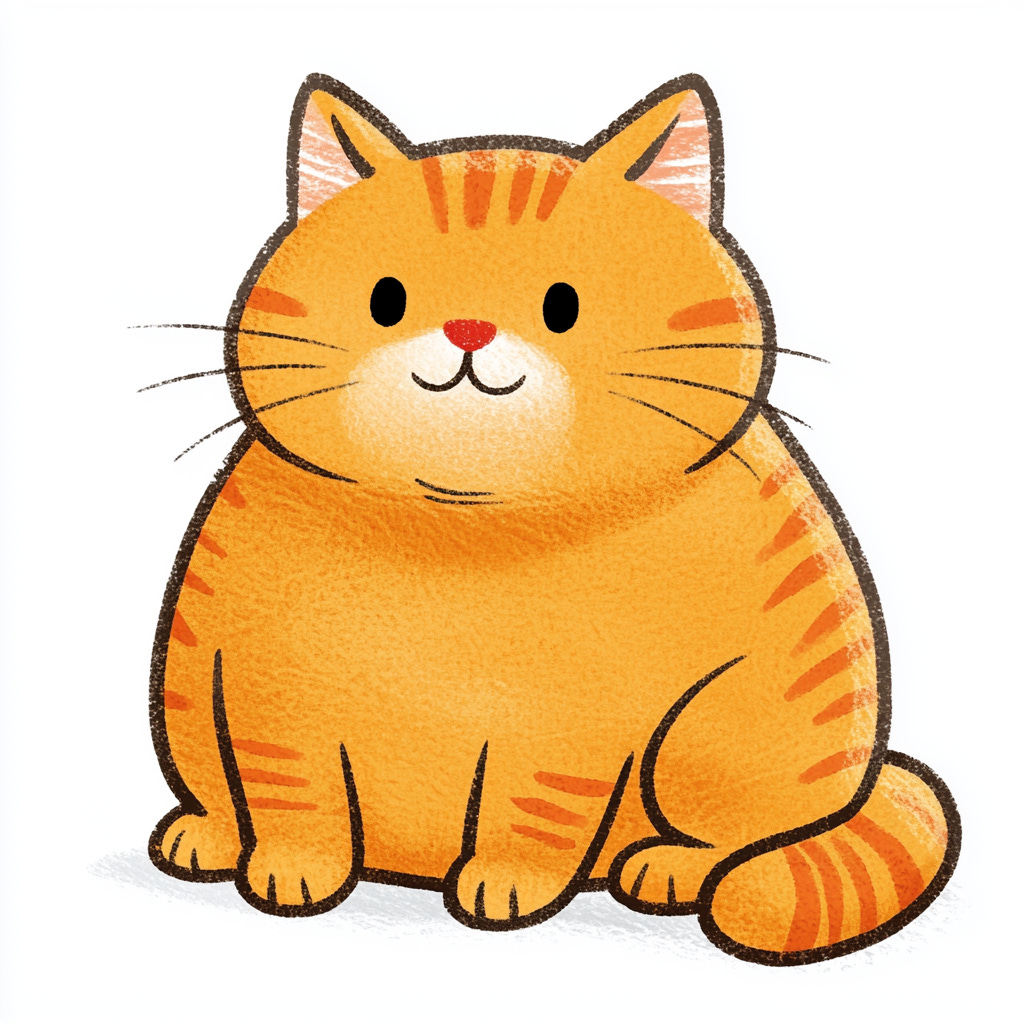







Super helpful, thanks. I’ve also gotten good results from ChatGPT by telling it the image should pop and use a background color that strongly contrasts with the foreground colors. That often gives me a black or white or a very dark or very bright background that feels right and is very easy to mask out if needed, and/or it’s easy to change the color of that background.